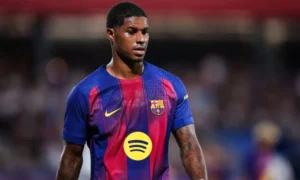If your SIM card has been blocked due to the National Identification Number (NIN)-SIM harmonisation exercise, here’s how you can unblock it using shortcodes or other methods:
- Airtel: Dial *121# and enter your 11-digit NIN. You’ll get a confirmation message once your Airtel SIM card is unblocked.
- 9mobile (EMTS): Dial 2008# to unblock your SIM card.
- Glo: Dial 109 followed by your NIN (e.g., 10912345678901#) and follow the instructions to submit your NIN.
- MTN: Go to MTN NIN portal to check your NIN status. If it’s not linked, link it using an OTP and NIN. Your line will be unblocked automatically once linked.
- Smile: Send your NIN to customercare@smile.com.ng or call 07020444444. After verifying your NIN, your line will be unblocked.
- Spectranet: Call 8002345678 or email care@spectranet.com.ng with your NIN. You’ll need to complete KYC verification at a Spectranet store. You can also submit your NIN online but must visit a store to finalize KYC.
- Ntel: Visit any Ntel store with your NIN. Your KYC profile will be verified using your fingerprint. Once verified and approved, your line will be unblocked.
Use these methods to quickly restore connectivity to your mobile line.